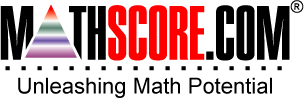The group utilization report is intended for administrators and math coaches.
The Problem We Identified
When a school buys hundreds or thousands of licenses of MathScore, the challenge is to get every teacher on board to use the program. Naturally, some tech-heavy teachers will use the program brilliantly. However, some other teachers might hardly ever use the program. When that happens, you get inconsistent results and might judge your deployment of MathScore to be a failure.How this Report Helps
This report will make the administrator aware of the engaged time achieved per student in each classroom and grade level. If the numbers are low (red font), that is a strong indicator that the admin should encourage the teacher of that class to get the students on MathScore. In the graphic below, the overall usage suggests a very successful deployment of MathScore. However, it is evident that class 1987 is not using MathScore enough.
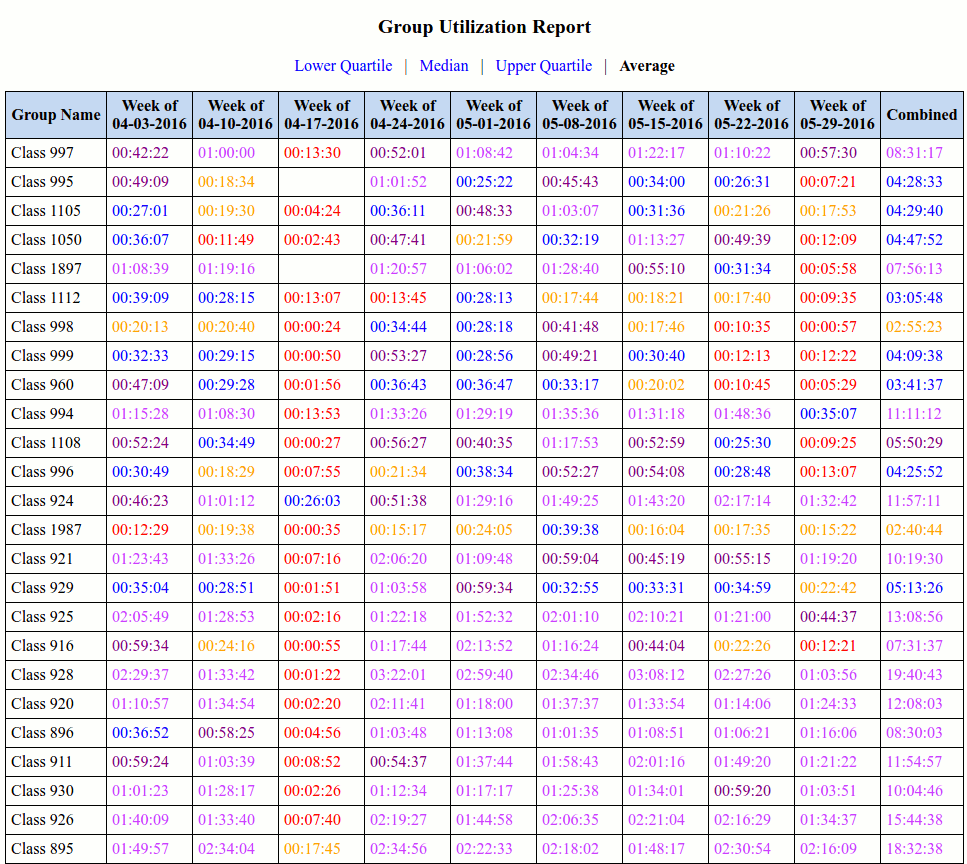
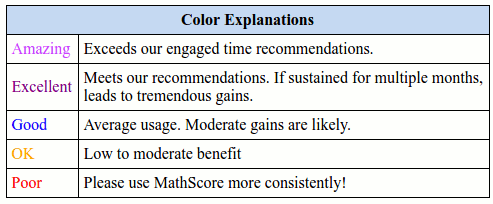
How to Access this Report
This report is only available to the admin account.As the admin, click on Reports. Select the Class Utilization radio button, pick your classes/grades and dates, then click on Get Reports.
By the Way
Ordinarily, the class names would be much more intuitive, such as "Room 15", "Johnson-1", etc. These class names were renamed to protect the privacy of the customer.Next: Core Skills Assessment →